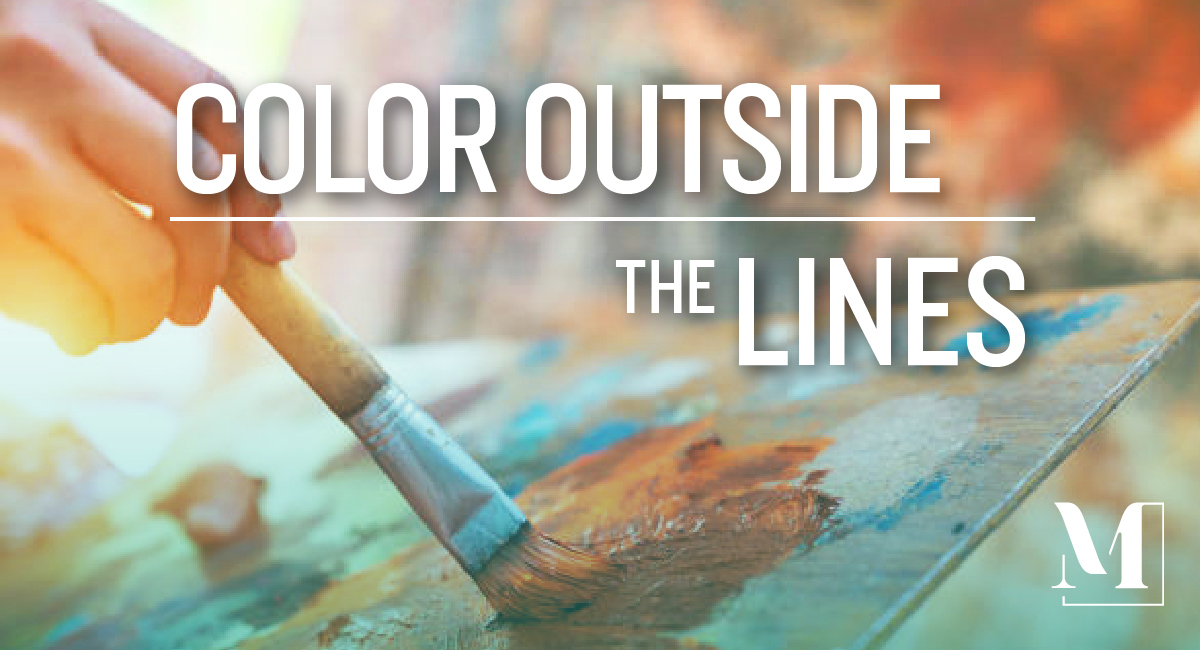Let’s set the scene: A conference room full of executives are awaiting a presentation you put together on quarterly shipping volume from regional distribution centers over the course of the last decade. You take a deep breath and fire up the projector to begin the presentation. What do they see?
Bar charts, pie charts, line graphs and scatter plots; Six, seven and eight-figure numbers with decimals rounded to the umpteenth value; Confusing color schemes that lack consistency; Tiny text squeezed into margins so small you would need a microscope to read them.
Yikes – Not the most ideal format for a presentation.
In the world of big data visualization, these design tactics are all too common and often leave the audience’s head spinning with an inability to comprehend what they were just shown.
With the seemingly limitless figures involved in big data sets, presenting that valuable information in an aesthetically pleasing way that the audience understands is key. The strategic use of color is an effective way for an audience to comprehend intimidating amounts of information without getting caught up in a hodgepodge of charts.
For starters, designers need to focus on the semantics of the colors they want to work with to accurately represent the data. In other words, it’s all about word-color association. Let’s go back to the conference room situation from earlier. If shipping volume is up, using colors like green or blue that are associated with positive conditions makes the most sense. The same goes for using red or orange for a negative condition if shipping volume is down. Likewise, if you wanted to depict performance of shipping volume over time within a single chart, employing the use of shades that lighten or darken to reflect performance from one end of the spectrum to the other gives the audience a quick understanding of the data’s meaning.
Another good aspect to keep in mind for big data visualization is a color’s chroma, or the intensity of the color in relation to the scale in which it is used within the graphic. For example, a color will look much brighter as the largest piece of a pie chart than it would as a single dot on a line graph. The smaller a color appears, the brighter it needs to be to be made distinct, and vice versa.
Finally, it’s always a best practice to distinguish colors so that they don’t offset themselves. One great tool to help with this is a color space. Take green and yellow as an example. The two colors neighbor each other in color space, and as a result, are perceptually close when used in design. It’s best to use colors that contrast each other, like how red contrasts with blue, to best clarify all the data. Don’t forget to incorporate whitespace; it allows your design to breathe, letting the viewer’s eye rest so they can pay attention to what it is you are saying and presenting on your slides.
Employing these strategies will help your audience easily absorb the value of big data and bring a more seamless look into your next data visualization project.